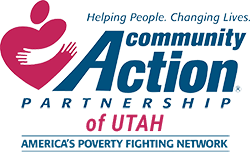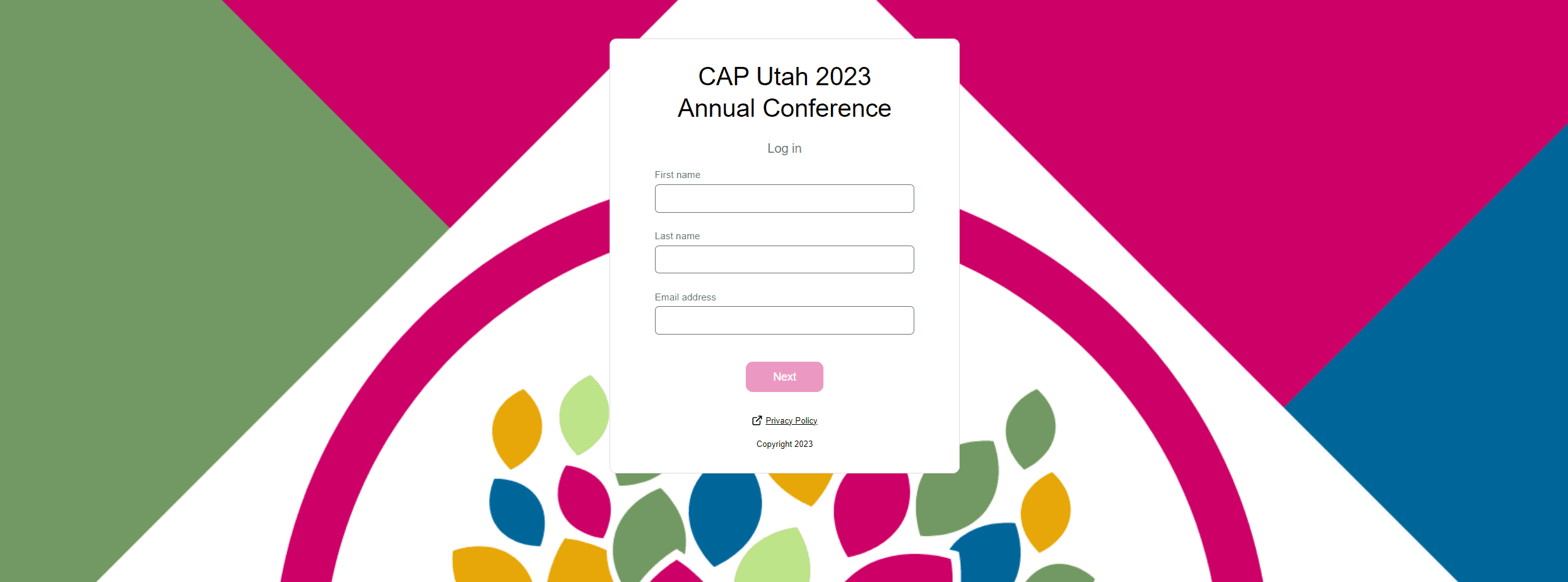CVent App or AttendeeHub?
CAP Utah will be utilizing two different communication tools to help participants get the most out of their experience - CVent App and AttendeeHub. Both tools give you access to scheduling, announcements, speaker information, interaction with other attendees and exhibitors, and more.
The primary difference between the AttendeeHub site and the App, is that the AttendeeHub site gives access to Zoom sessions and recordings.
AttendeeHub works best in desktop devices (there are some issues with mobile access), while the App works best with mobile devices.
| AttendeeHub | CVent App | |
|---|---|---|
| In Person | X | |
| Virtual | X |
Virtual Participants - Engage on Attendee Hub!
Registered attendees can watch sessions (including on-demand and post-session recording), interact with vendors, win prizes, access handouts, network, and more through the CVent Attendee Hub.
To get started:
- Go to https://cvent.me/kBao2O
- Enter your first name, last name, and email address
- Enter the code that is emailed to you
Need Help Logging in to Attendee Hub?
The AttendeeHub User Guide is available for download, with complete instructions on how to access the platform.
In-Person Participants - Download the App
1 Download the app.
On the device you're bringing to the event, access the App Store or Google Play Store and search for the "Cvent Events" app or the custom app for your event. Once you've found the app, download it.
2 Search for the event.
Return to your device's home screen and open the app. Enter the event name or event ID in the search bar.
It is "CAP Utah 2023 Annual Conference".
NOTE: Already logged in to another event? To return to the event directory and search for the new event, tap the profile icon at the bottom of the screen to access the Profile tab, then tap Exit event.
3 Download the event.
Tap the icon to download the event.
If prompted, enter the event ID and tap Download event.
NOTE: Event ID is a password you can use to find or download the event. Not sure where to find it? Check your email for an invitation to the mobile app, then copy the event ID exactly as it's written. Make sure you include the space when pasting it into the app.
4 Enter your info.
If you aren't automatically prompted to log in, tap the profile icon at the bottom of the screen to access the Profile tab, then tap Log in.
Enter your first name, last name, and email. Then tap the arrow.
5 Verify your account.
You'll either receive an email and text message containing a verification code or just an email. Read it, then return to the app, enter the code, and tap the arrow.
After entering the verification code, you'll be logged in and taken to the event's Home page, or back to the Profile tab.
Still Need Help?
If there are questions regarding your registration status or you have additional questions after reading through the guide, please email CAP Utah staff - events@caputah.org.